Discover essential React developer tools for seamless coding! Elevate your skills with the top tools every React developer should have. Explore now!
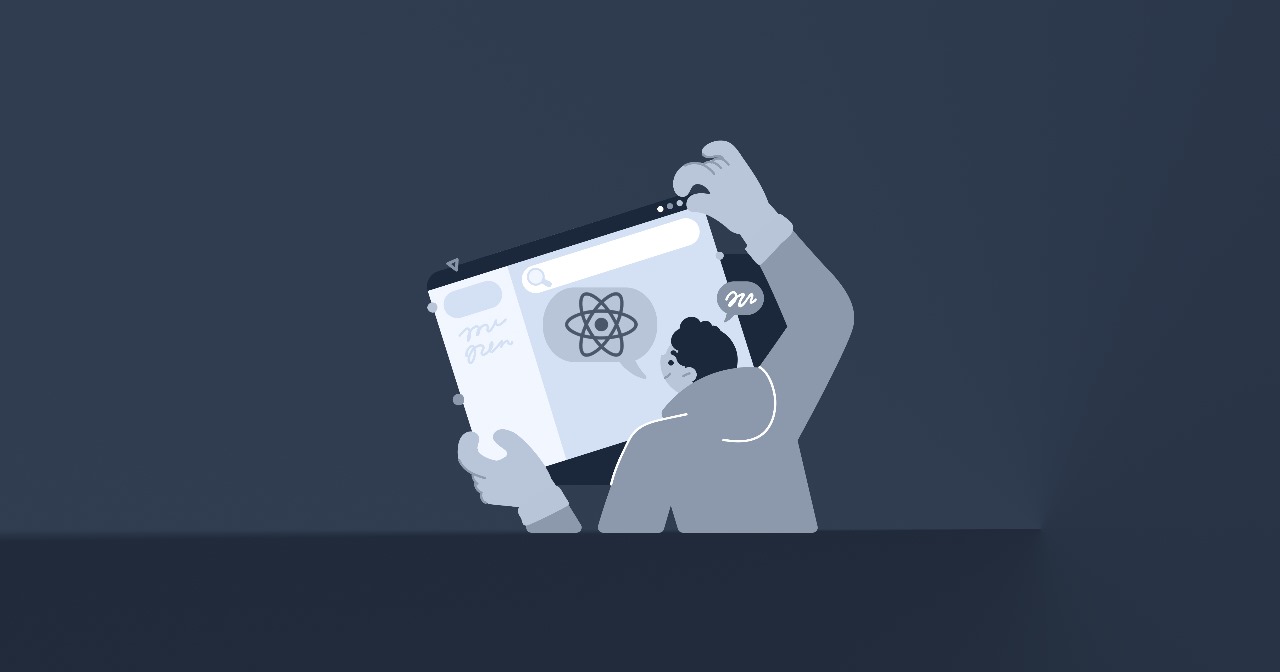
React, a popular JavaScript library developed by Facebook has revolutionized how web applications are built. It provides a powerful and efficient way to create interactive user interfaces.
To enhance the development process, numerous developer tools have emerged that streamline React development and boost productivity. In this article, we will explore the top React developer tools that every React developer should be aware of.
React Developer Tools are a set of browser extensions and libraries that assist React developers in debugging, inspecting, and optimizing React applications.
These tools provide valuable insights into the structure, behavior, and performance of React components, enabling developers to streamline their development process and enhance productivity.
Link: React DevTools
Stats: Over 1 million downloads on Chrome Web Store
Link: Redux DevTools
Stats: Over 900,000 downloads on Chrome Web Store
Link: Storybook
Stats: Over 80,000 weekly downloads on npm
Link: React Router
Stats: Over 10 million weekly downloads on npm
Link: Jest
Stats: Over 25 million weekly downloads on npm
Link: Create React App
Stats: Over 20 million weekly downloads on npm
These top React developer tools provide immense value in terms of debugging, testing, routing, and productivity. Whether you are a beginner or an experienced React developer, incorporating these tools into your workflow can significantly enhance your development process. By utilizing these tools effectively, you can streamline your React projects, improve code quality, and deliver exceptional user experiences.
Note: The mentioned stats are based on the approximate download or usage counts at the time of writing this article and may have changed.
Are you a React developer looking to take your skills and expertise to the next level? If so, there are several React developer tools available that can help you do just that. From debugging and testing apps to creating user interfaces quickly and easily, these tools provide the means for developers to make their applications stand out from the rest.
What are the benefits of using React Developer Tools?
React Developer Tools is a powerful tool that can help you increase development speed, improve quality assurance, and debug code faster. It also allows developers to visually inspect the component hierarchies and quickly identify potential problems. Furthermore, it provides detailed performance profiles that can be used to pinpoint areas of improvement in your code.
What are the most popular React Tools?
The most popular React Developer Tools include:
-React DevTools: an official extension for Chrome and Firefox that provides key features for React developers
-React Inspector: a tool from Airbnb to inspect component hierarchies in real-time
-Redux DevTools: an extension of the Redux library that allows debugging, monitoring, and dispatching of actions
-Immutable DevTools: a tool used to debug Immutable.js and Redux stores.
Are React Developer Tools compatible with other libraries and frameworks?
Yes, React Developer Tools are designed to work with various tools and libraries in the React ecosystem. They support popular state management libraries like Redux and MobX, routing libraries like React Router, and UI component libraries like Material-UI or Ant Design.
Can React Developer Tools help optimize performance?
Yes, React Developer Tools provide performance profiling capabilities, allowing developers to identify performance bottlenecks in their React applications. They enable measuring component rendering time, identifying unnecessary re-renders, and optimizing application performance based on collected data.
Are React Developer Tools suitable for beginners?
Yes, React Developer Tools are useful for developers at all levels, including beginners. They provide a visual representation of components, making it easier to understand the component hierarchy and inspect props and state. They also assist in debugging and understanding how React applications work.
React Developer Tools are constantly evolving, and it’s recommended to refer to their official documentation and websites for the latest information and updates.
How can React Developer Tools help me become a better React developer?
React Developer Tools provide developers with the powerful tools needed to gain insights into their codebase, debug problems quickly, identify performance bottlenecks, and understand how components interact with one another. This helps React developers increase development speed, improve code quality, and maintain applications more effectively.
What other resources are available for React developers?
In addition to the popular React Developer Tools, several other great resources can help React developers become more productive including:
-React Training: a library of courses and tutorials designed to teach React development
-React Documentation: official documentation from the React team which provides helpful guides, tutorials, and reference materials for React developers
-Egghead.io: a library of video courses created by expert instructors that provide instruction on a variety of React topics.
-CodeSandbox: an online code editor specifically designed for React development.
-React Rocks: a library of online React components for developers to use in their projects.
No matter what stage you’re at as a React developer, these tools and resources can help you become more productive and successful. With the right set of tools and resources, you can easily take your React development skills to the next level.
It’s time to take your React development skills to the next level. With these top React Developer Tools and resources, you easily become a more productive developer. Try them today!

We create transparency for a global economy built on blockchains.